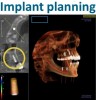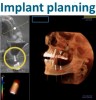You must be signed in to read the rest of this article.
Registration on CDEWorld is free. Sign up today!
Forgot your password? Click Here!
There are some very glaring realities that must be considered in the practice of dentistry today. The profession is changing dramatically and with that comes opportunities and challenges. From the outside looking in, according to the headlines from US News and World Report, being a dentist is currently the best job to have in the United States1 in spite of the fact that dental education is among the most expensive, with an average dental school debt of $241,097.2 Another dynamic affecting the core of the profession is the gender shift of the new dentist,3 which has been changing dramatically from the 1970s when it was almost exclusively male to today where women make up approximately 50% of new dental graduates.
What do macro demographics have to do with digital dentistry? Just as the makeup of the dentist is changing, so too is the makeup of the dental practice. The high cost of dental education is restricting the opportunities for young dentists to own their own practice, and with the change in demographics and attitudes, many new dentists are leaning toward employment rather than ownership so that they have better control over quality of life issues and a better balance with work and family.
To look at this objectively, a dentist who owns his or her own practice is already in the best job in this country, and a dentist who graduated dental school more than 20 years ago got a tremendous bargain on education costs. Those dentists should take those savings and invest them into bringing their practices into this century. Everything they invest will improve the practice value when the time comes for them to transition. Digital imaging is the new standard for dental practice and inevitably will be required for any practice to function in today’s environment.4 If the practice is not digitally compliant, its value for sale or transition will be severely impacted. There is no excuse or plausible reason not to incorporate digital imaging into the practice immediately. There are so many options with a wide range in expenses and features that failing to move forward will just compound the eventual integration. The first step is to decide, then move, and do not look back.
The author has had the pleasure of writing on technology in dentistry for decades and significant progress has been made over time.5-9 When the author looks at the contributions he and numerous colleagues has made to the literature, he finds it hard to believe that this topic is still in demand. His assumption is that there are still many dentists who are planning on plunging into digital imaging “tomorrow" or “this year “or any other “mañana." If this sounds familiar, make an executive decision and pull the trigger. At this point, the industry has matured and quality control is so consistent that it would be hard to make a gross error in incorporating digital imaging applications. Just taking the plunge with any FDA-approved solution is better than sitting on the sidelines. In this article, the author will be giving some guidelines to help readers determine what may work best for based on his conversations with countless dentists since 1992, when the journey first started as a test site for this technology.
How to Take the First Step?
Some general assumptions have to be made in order for the author to make a recommendation for moving forward. The author honestly believes one of the major stumbling blocks for integrating digital imaging has been the lack of a universal standard for technology infrastructure in dental practice. Today there are numerous companies available to help with this challenge, which makes this process more predictable and less terrifying. In the author’s opinion, most dental practices have a working solution in existence, but he is not confident that they have a sound integrated system with built-in redundancy and automatic backups.
Approximately 93% of dentists have a practice management software program to manage their practice.10 This is the entry point for digital implementation and the building block for the electronic health record (EHR) that is being pursued by the federal government.11 It is appropriate and recommended that all dental practices have an information technology (IT) budget for their practice. All dental practices are using more and more digital applications, which unfortunately require support and maintenance and eventual replacement. Unlike dental equipment, digital applications and software do not last 20 years and cannot be ignored without financial consequences.
To go back to the general assumption that a clinician’s goal is to add digital intraoral sensor technology to the existing, in-office, client/server practice management system, first, the clinician should make a quick inventory of where he or she is today, and ask two questions:
1. What practice management system is currently being used?
2. Is the clinician happy with it?
If the clinician can answer in the affirmative, then the clinician should contact his or her practice management program supplier and ask what system of intraoral digital radiography works most seamlessly with the program being used. To keep things simple and to minimize the number of vendors involved, stay with the most reliable system that the practice management software company works with. For any of the Henry Schein Practice Solutions (www.henryschein.com/us) programs, such as Dexis (www.dexis.com), Easy Dental (www.easydental.com), Dentrix Ascend (www.dentrixascend.com), or any other of their practice management solutions, their preferred digital radiology system is Dexis. For any Patterson Eaglesoft (www.eaglesoft.net) or Dolphin (www.dolphinimaging.com) practice management systems, their preferred digital radiology system is Schick Technologies (www.schickbysirona.com). For CS PracticeWorks or CS SoftDent (http://carestreamdental.com), their preferred digital radiology sensors are the Carestream Trophy RVG sensors. The reason these are the preferred systems is that they have been developed side-by-side with the practice management software and have the highest level of integration. Virtually any digital radiology sensor can still be used with all of the practice management software programs but will most likely have a bridged connection, meaning that the imaging application is a separate database that opens into another window.
If the ultimate objective is a seamless integration of imaging applications into the practice management system, it would be best if it were developed, manufactured, and supported by the same company. Currently only Carestream Dental develops, manufactures, and supports its own digital imaging applications as well as its own practice management software applications. Henry Schein and Patterson Dental have exclusive development arrangements with their digital radiology partners, which have enjoyed a long historical partnership. The author’s recommendation to work with these preferred relationships is merely to simplify interoperability. If clinicians choose to work with multiple imaging vendors, every upgrade of the practice management system or imaging application runs a greater risk of incompatibilities, which leaves the clinician at the vendors’ mercy and possible finger pointing if and when something goes worng. Any time the number of companies relied on for support of the technologies can be reduced, means less phone time and less frustration.
The more the author ponders the question of how to integrate digital imaging into the practice, the more he reverts to a hierarchical protocol for technology integration. Even though most dentists have practice management software, the actual amount of software component utilization is very low. The major software programs have incorporated many administrative, clinical, and communication features including web-based applications within their programs to facilitate and, in some cases, automate daily repetitive processes to help manage insurance, laboratory, and scheduling applications. The most common applications available are listed into one of three groups.
1. ADMINISTRATIVE APPLICATIONS
• Patient information
• Billing
• Insurance management
• Accounts receivables
• Accounts payable
• Scheduling
• Medical history
• Dental history
• Treatments
• Reports generation
• Profit and loss statements
• Time clock
2. CLINICAL APPLICATIONS
• Charting
• Imaging
• Technology integration
• CAD/CAM
• Microscopes
• Caries detection devices
• Automated probing devices
• Other diagnostic testing
• Voice activation
• Progress notes
• Treatment Planning
• Scheduling
• Medications
• Prescriptions
• Patient education
• Postoperative instructions
• Emergency
• Laboratory management
3. COMMUNICATION APPLICATIONS
• Staff
• Patients
• Referral
• Laboratory
• Marketing
• Supply
• Website
• Patient portal
• Pay on site
• Check appointments and accounts
• Patient education
The more features and applications the practice management program has, the better access the clinician has to data for reports and review. For instance, if image management is part of the practice management program, the clinician will have the ability to access those images from the chart by tooth number in historical order. In Figure 1, tooth No. 29 has been clicked onto, and all the images attached to that tooth come up in thumbnails to be accessed; the clinician can open as many as he or she wants in separate windows for comparison or historical evaluation.
The chart is an example of the unifying application of practice management software in digital technology, which is why it is a good place to start. A good exercise to evaluate existing practice management software is to make a list of applications and then rate them in terms of perceived necessity, then look at the existing practice management solution and compare it with other solutions to see if will meet expectations. Virtually all dentists use practice management software, so list all the applications it should incorporate based on necessity, and analyze how many of those applications the existing software can handle and which ones would require incorporating separate software applications. If the current system can accommodate all or most of the desired applications then work with them and plan how to incorporate the features that are missing. Remember the long-term goal is to have a seamlessly integrated digital patient record that handles all of the administrative, clinical, and communication applications in one database with on-site and cloud redundancy.
Imaging is one of the most critical clinical applications in dentistry. Clinicians deal with all sorts of images in their practices. Starting with patient ID photographs, which can be from a web camera, digital camera, or even a smartphone, intraoral video cameras are used for mouth tours and captured still images. Images can be scanned into a digital record, as well as imported from other file sources. There are also radiographic images that can be directly acquired from a CCD or CMOS sensor or indirectly from a phosphor plate (PSP) system or it can be scanned into the chart via a backlit scanner or captured with a digital camera or phone. All of these images can be part of a digital patient record and need to be managed by the practice management software.
There is an ever-expanding market for imaging products in dentistry because we are in a global marketplace. The Internet facilitates the ability to search for products, but clinicians have to be careful with any product that they want to incorporate into their digital platform for the EHR. The safest way to add products to the platform is to stay consistent and use products that have been tested to work with the existing practice management software system. Unlike the early days of computer technology integration, where every manufacturer had proprietary capture cards and software for its applications, there are “plug and play" applications via standard USB inputs that have simplified intraoral cameras and some digital x-ray sensors, so that clinicians can use workstations or laptops for image capture and management.
Are There Differences with Intraoral Digital Sensors?
Mouyen et al12 introduced the first digital sensor in 1989 with a direct image produced on thermal paper that was revolutionary but barely diagnostic. Image quality has improved significantly with direct digital sensors and photostimulable plates each providing diagnostic quality images, but some studies still conclude that digital radiology is slightly inferior to conventional dental x-ray film.13 These comparisons are always difficult because dental film is static and digital images are dynamic when manipulated with the imaging software, actually making digital images more diagnostic because clinicians have the ability to extrapolate more information from the image with software tools. If the Schick CDR sensor is compared to the most recent Schick 33 sensor, dramatic differences can be seen in resolution and image file size (Figure 2 and Figure 3). Both images were taken at the default settings and were not manipulated. The actual size of the images was taken from the image descriptions in the software; the Schick CDR sensor image is under 400 kilobytes, whereas the newer Schick 33 sensor image is over 4 megabytes, which is more than 10 times larger. Compare this with a digital camera photograph of 4 megabytes to one that is 4 kilobytes; the smaller image shows a lot of pixilation when you zoom in. A 10 times increase in image size shows the inherent improvement in the technology. The software features provide significant diagnostic enhancement for the need to differentiate between the tissue types, ie, bone, dentin, enamel, cementum, etc.
Digital radiology is a critical asset to dentistry. Clinicians use x-rays on a daily basis to make diagnostic and treatment decisions, which is the foundation of clinical practice. The mere capability to capture an image in any treatment room within a matter of seconds and being able to view that image from any workstation allows clinicians to become so much more efficient and effective in rendering care. The time saved is phenomenal, and the ability for patients to see the enlarged image in real time on a monitor allows clinicians to educate and validate their recommendations in a much more dramatic and interactive manner. The reduced radiation exposures, as well as the lack of chemical waste, are significant benefits to patients and to the environment. While there are many obvious advantages of going digital, one overriding benefit of digital imaging technologies is that it is a growing platform of applications that will continue to provide additional solutions for patients.8
Building the digital platform is essential for tomorrow’s dentist. With the current economic challenges, it is critical to build systems that will help to reduce waste and increase productivity. Technology will do that, by saving time and keeping data and images immediately available for the entire staff to function more efficiently. Everything that would have been in a chart is readily available in the digital record, including clinical and administrative notes and images, correspondence from referrals, patients, and insurance companies. Anyone answering the phone or anyone dealing with a patient can access all of the information in real time, saving the practice time that can be better used in treating more patients. The other significant benefit is that this data can be downloaded to a disk or storage medium and given to the patient within minutes, should they want a copy. Digital imaging is only a piece of the technology puzzle; the computer infrastructure, in the office, the cloud, or in both is the key to making offices and staffs more productive and serving patients with the technology that they have come to expect.
Extraoral Digital Imaging
Extraoral digital imaging has also come a long way. There are both two-dimensional (2D) and three-dimensional (3D) solutions available today. With the advent of cone-beam computed tomography (CBCT) technology in 2001,14 this area of diagnostic imaging has been the most dramatic technologically driven application in dentistry. Implant dentistry has been a primary catalyst for 3D imaging technologies and software applications for implant planning and surgical guide fabrication. In 2001 there was only one company providing this technology; today there are more than 30 different CBCT units available15 with more companies entering the market from all parts of the globe.
The market for digital panoramic units seems to have segmented into three major categories: the entry-level simple digital panoramic unit, the high-end multifunctional digital panoramic units, and the hybrid digital panoramic with a separate CBCT sensor. With some entry-level panoramic units coming in under $25,000, the market for retrofit kits of analog panoramic units has all but gone away. The trend has been to allow add-on features to the high-end market, which can bring the cost up to $60,000. Some of these features are:
• Cephlametric units
• Tomographic features
• Cross-sectional volumetric features, either static or dynamic
In purchasing a 2D panoramic unit, one has to think ahead. Many manufacturers allow the upgradeability of adding a CBCT sensor to some units, which will give clinicians the ability to take 3D images as well. These units are not entry-level units; the cost of hybrid units (2D and 3D combinations) will vary depending on the field of view (FOV) size selected, and start under $100,000. Speaking from personal experience, entering the 3D imaging environment is a huge paradigm shift. Seeing the volume of data gives clinicians so much more information that it really impacts the whole of the clinical world; this is no longer for surgical procedures only. Endodontists are becoming dependent on the 3D images to better address the huge variations in root anatomy and orthodontists are becoming more dependent on large FOV units to better diagnose growth and development as well as identifying temporomandibular joint and skeletal morphological issues before beginning therapy.
3D CBCT
All CBCT units provide 3D information, however; each manufacturer approaches the project differently with their choice of patient positioning, scanning parameters, and viewing software. CBCT units are most commonly categorized by their x-ray detection system,16 image intensifier detector (II) or flat panel detector (FP).17 II detectors are an older and less expensive technology that generally result in more noise than FP detectors and need to be preprocessed to reduce geometric distortions inherent in the detector configuration.18 The radiation beam is 3D in shape and similar in photon energy used in digital or conventional dental radiology. The receptor captures 2D images either directly with the FP, which absorbs the photons that are converted to an electric charge and is measured by the computer, or with the II, which captures the photons and converts them to electrons that contact a fluorescent screen that emits light captured by a CCD camera. The software then reconstructs the sum of exposures with proprietary algorithms by the manufacturers into as many as 512 axial slice images.19
Digital Imaging and Communications in Medicine (DICOM) format images are standard for handling, storing, printing, and transmitting information in medical imaging including those from CBCT.20 In 3D imaging this becomes a great asset in exporting this data set to third-party software programs that will facilitate image renderings, implant planning programs, and making surgical guides to assist in implant placement.
Many CBCT units have a variable FOV that allows the clinician to limit the radiation exposure to the region of interest. The limiting factor is the size of the image detector, which comes in a number of sizes depending on the manufacturer, but for the sake of simplicity will be categorized in this article as small (<6"), medium (6"), large (9"), and extra large (12"). The maximum image of a small FOV usually can accommodate several teeth or a sextant of an arch. The maximum medium FOV can accommodate the normal adult dentition and the maximum large FOV image encompasses the maxillofacial anatomy including the condyles and most of the orbits. Finally, the extra large FOV can accommodate the full skull in most cases. Regardless of the volume capacity of the unit, it is important to restrict the FOV for the region of interest, which has a significant effect on the amount of radiation absorbed.21
How It All Works Together
The initial examination is all documented in the practice manangement system. A medical and dental history is done along with a new problem interview to identify chief concerns and goals and priorities for treatment. Existing conditions are charted restoratively, periodontally, intraorally, and extraorally. Diagnostic images, both radiographic and photographic, are taken in 2D and 3D; diagnostic models can be done digitally as well. Once all of the data is collected the treatment planning process can begin.
Clinicians always have to be aware of the radiation levels to which patients are exposed. The ALARA (As Low As Reasonably Achievable) principle, as defined by the US Nuclear Regulatory Commission22 should always be the guide. Not every patient will need to have 3D radiographic images taken, but for patients who present with complex problems, especially those with multiple missing teeth, or who are looking for fixed restorative solutions, 3D imaging will be invaluable in planning their treatment options.
Complex treatment planning in the author’s office starts with converting the CBCT data to a DICOM format so that a third-party implant planning software, either Anatomage or Simplant Pro, can be used. After the treatment plan is presented and accepted by the patient, a surgical guide is ordered directly via the software. The surgery is performed. After 4 months, the implants are exposed. BIOMET 3i™ Encode© abutments (http://biomet3i.com) are placed and seating is verified with x-rays. The Encode abutments are scanned with the Cadent iTero© unit (Align Technology; www.itero.com) and the 3D images are sent electronically to Biomet 3i to make the custom titanium abutments and the all-zirconia milled three-unit bridges. The patient leaves with the Encode abutments and returns in a couple of weeks for the delivery of the abutments and bridges.
This technology has helped save time and, currently, with most of the author’s single uncomplicated implants, the position is still planned using the software preoperatively, so that the implants can be placed using a tissue punch versus a flap procedure, with good primary stability. The Encode abutment is seated at the time of surgery and scanned at the same visit. Thus, an entire visit is saved and the case is completed while the implant is integrating. In 4 months, the Encode abutment is taken off and the custom abutment is delivered and the final crown is seated without anesthetic and needing only minimal adjustments.
Conclusion
The intent of this article was to demonstrate how digital imaging impacts the clinical aspects of dentistry. No matter how clinicians choose to begin integrating digital applications, they will inherently change how dentistry is done. This is a very broad subject matter and literally many books have been published on the dynamics of using technology to facilitate and improve clinical outcomes.
Change is inevitable, but growth is optional. From the author’s personal experiences, technology integration has kept him more vested and excited about the profession. How he practices today is nothing like he would have imagined in 1976, when he began this journey. He is able to be more productive, and technology has forced him to improve his clinical abilities. The two greatest applications that help dentists clinically are those that help them see, and it starts with magnification and illumination. Each time those abilities are improved, outcomes are improved. Can any clinician imagine not working with loupes and the attached LED lighting? That is the beginning point, seeing what is there. Now add digital x-rays in 2D and 3D, so that the inside of the structures can be seen. Now these images can be shared with patients to help them understand what is happening, and these tools can be used to help them make the right choices to preserve their oral health.
References
1. Graves J. The best jobs of 2015. U.S. News & World Report. January 13, 2015. http://money.usnews.com/money/careers/articles/2015/01/13/the-best-jobs-of-2015. Accessed May 12, 2015.
2. American Student Dental Association. Dental student debt. http://www.asdanet.org/debt.aspx. Accessed May 12, 2015.
3. Carlisle LD. The gender shift, the demographics of women in dentistry. What impact will it have? http://www.spiritofcaring.com/public/488.cfm. Accessed May 15, 2015.
4. Levato CM, Farman AG, Miles DA. The “inevitability" of digital radiography in dentistry. Compendium. 2015;36(4):10-11.
5. Levato CM. Technology integration: a journey not a destination. Compendium. 2002;23(10 Suppl 2):4-10.
6. Levato CM. Putting technology in place successfully. J Am Dent Assoc. 2004;135(Suppl):30S-37S.
7. Farman AG, Levato CM, Gane D, Scarfe WC. In practice: how going digital will affect the dental office. J Am Dent Assoc. 2008;139(Suppl):14S-19S.
8. Levato CM. Imaging in dentistry: a clinical perspective. Cosmetic Dentistry. 2010;3:14-20.
9. Levato CM. Digital radiography in general practice: is it time to convert? Compend Contin Educ Dent. 2013;34(7):548-549.
10. California HealthCare Foundation. Health Information Technology in California Dental Practices: Survey Findings. 2010. http://www.chcf.org/~/media/MEDIA%20LIBRARY%20Files/PDF/H/PDF%20HealthITInCADentalPracticesSnapshot.pdf. Accessed May 12, 2015.
11. US Department of Health and Human Services. Learn EHR basics. http://www.healthit.gov/providers-professionals/learn-ehr-basics. Accessed May 12, 2015.
12. Mouyen F, Benz C, Sonnabend E, Lodter JP. Presentation and physical evaluation of RadioVisioGraphy. Oral Surg Oral Med Oral Pathol. 1989;68(2):238-242.
13. Ajmal M, Eishinawy MI. Subjective image quality comparison between two digital radiographic systems and conventional dental film. Saudi Dent J. 2014;26:145-150.
14. Levato CM, Farman AG, Chenin DL, Scarfe WC. Cone-beam computed tomography: A clinician’s perspective. Inside Dentistry. 2009;5(5):66-73.
15. Dental cone beam imaging. http://www.dentalcompare.com/Dental-Digital-Imaging-Dental-Imaging/4851-Dental-Cone-Beam-Imaging-Cone-Beam-3D-Imaging/?vmpi_3437=1#. Accessed May 12, 2015.
16. Scarfe WC, Farman AG, Sukovic P. Clinical applications of cone-beam computed tomography in dental practice. J Can Dent Assoc. 2006;72(1):75-80.
17. Baba R, Konno Y, Ueda K, Ikeda S. Comparison of flat-panel detector and image-intensifier detector for cone-beam CT. Comput Med Imaging Graph. 2002;26(3):153-158.
18. Baba R, Ueda K, Okabe M. Using a flat-panel detector in high resolution cone beam CT for dental imaging. Dentomaxillofac Radiol. 2004;33(5):285-290.
19. Howerton WB Jr, Mora MA. Advancements in digital imaging; what is new and on the horizon. J Am Dent Assoc. 2008;139:20S-24S.
20. Farman AG. Raising standards: digital interoperability and DICOM. Oral Surg Oral Med Oral Pathol Oral Radiol Endod. 2005;99(5):525-526.
21. Ludlow JB, Davies-Ludlow LE, Brooks SL, Howerton WB. Dosimetry of 3 CBCT devices for oral and maxillofacial radiology: CB Mercuray, NewTom 3G and i-CAT. Dentomaxillofac Radiol. 2006;35(4):219-226.
22. United States Nuclear Regulatory Commission. ALARA. http://www.nrc.gov/reading-rm/basic-ref/glossary/alara.html. Accessed May 12, 2015.
About the Author
Claudio Levato, DDS
Private Practice
Bloomingdale, Illinois